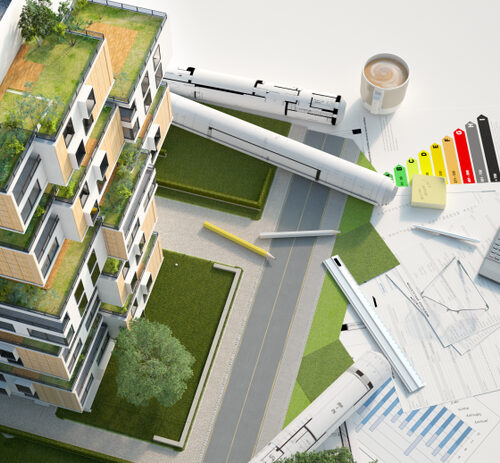Though it had already started gaining prominence, remote connectivity hit its highest peak yet with the help of the coronavirus pandemic. While it may have taken a worldwide crisis to demonstrate the true value of remote connectivity, it’s become a proven strategy throughout many industries – including building automation control.
This is fantastic news, of course, because remote connectivity can provide building and facilities managers with a fast, easy way to monitor systems, troubleshoot issues, and respond to alerts.
The key to making remote connectivity work, however, is to exercise due diligence to avoid problems.
So, whether you’re enabling remote connectivity for the first time or the next, one of the first things to do is make sure that you understand what remote connectivity and where things can go wrong.
To help, here’s a brief overview of the “what” and “why” of remote connectivity, followed by a look at the most common problems and how to avoid them.
What Is Remote Connectivity?
The IoT (Internet of Things) and IIoT (Industrial Internet of Things) has forever changed the way we do things.
Just like we can start our cars from inside our homes or adjust our thermostat from our phones, industrial automation controls through remote connectivity offer similar conveniences.
In fact, industrial IoT solutions enable proactive management of systems, along with the ability to optimize resources, improve operations, drive efficiencies, and reduce costs.
For more on the many benefits of remote connectivity, read this post.
Common Problems with Remote Connectivity
It’s been said that an ounce of prevention is worth a pound of cure, which simply means that it’s much easier to prevent a problem than fix one.
With that in mind, we’re sharing the top 5 things that can thwart remote connectivity and what you might want to do about them.
Problem #1: Multi-device Environment
When it comes to industrial and building automation systems, it’s not unusual for it to be comprised of dozens, perhaps hundreds, of different controllers, components, and devices. While admittedly we’d delight in seeing everyone have nothing but MSA products, it’s highly unlikely that these devices will all come from the same manufacturer.
Disparate devices are a reality. And, they’re exactly why third-party integration capabilities emerged in the first place.
As integration and connectivity experts, we’ve solved the problem of having a cadre of disparate devices that are incapable of communicating with each other. MSA FieldServer gateway products enable swift and simple connection among disparate devices and available data sources.
Problem #2: Security Vulnerabilities
If there’s one lesson learned from working remotely during the pandemic it’s that security is of the utmost importance. As beneficial as they are, it’s wise to acknowledge that remote connectivity and cloud computing bring with them a potential for security breaches.
Unless you consider security and assess controls and compliance in your remote connection solution, you could be putting your entire organization at risk. The simplest way to avert security problems is to ask your solutions provider to share what their security, privacy, and compliance controls are.
Hopefully they include the following which, of course, MSA FieldServer solutions do:
- SSL (Secure Socket Layer) with a trusted TLS (Transport Layer Security) certificate
- Self-signed security certificates
- User authentication protocols and robust password management
- Independent, third-party penetration testing for secure networks
- Encrypted connections and secure, encrypted data transfer
- ISO 27001 security standards certification
Problem #3: Complicated Configuration
There’s a lot that goes into integrating technology to ensure that systems and devices can securely and accurately communicate with each other, with networks, and with the cloud. Not long ago, setting up such a configuration required long lead times and specialized knowledge from an information technology (IT) professional.
It’s not your job to know how to create, update, and deploy a restful API. All you need to know is that restful API is a behind-the-scenes set of rules that allow your automation control devices to talk to each other. That kind of built-in technology is ideal.
Fortunately, technological advancements and industrial protocol gateways have made it easier than ever.
The key is to choose a ready-to-use automation gateway product, such as MSA FieldServer. No configuration files need to be built because we pre-configure our self-contained gateways before delivery. That means there’s nothing for you to do except confirm a connection once FieldServer automatically discovers an MSA product or another manufacturer’s device.
Problem #4: Limited Scalability
We live in an age and time when things change constantly and rapidly. “Pivoting” became the “it” word of the pandemic with all norms being turned upside down. Organizations were forced to pivot or fail.
As such, scalability is no longer a want – it’s a necessity. Keeping up with new users and new networks requires a nimble solution that can flex up, down, and every which way.
Enter OpenVPN and cloud-based solutions.
When connected to a FieldServer, OpenVPN allows for communication with any ethernet protocol. It also supports site-to-site and remote access virtual networks. Compatible with our ProtoNode and ProtoAir devices, OpenVPN ensures a stable, secure, and scalable connection.
Cloud-based solutions like Grid – FieldServer Manager provide secure remote connectivity and a single point of contact for managing all connected devices. Cloud-enabling your equipment with an Saas (Software-as-a-Service) solution like the Grid provides far more flexibility and scalability than traditional infrastructure, which is limited by hardware, storage, and space. Instead, cloud-based solutions allow for near-instant and far-reaching expansion, as needed.
Problem #5: Too Expensive or Cost Prohibitive
When looking at a connectivity solution, find out if it requires any additional hardware investment. Adding servers, boxes, and upgrading infrastructure is not only not fun, but also time consuming and expensive.
Affordable alternatives do exist and should be considered. For example, our FieldServer portfolio of products are one-box solutions. That means they don’t require any upfront investments or big, expensive add-ons. Plus, we’re continually evolving and upgrading our products, as well as developing new ones to enable even more functionality – all without the need for you to invest in additional hardware.
Also, keep in mind that remote connectivity can reduce operating, maintenance, and service call costs. Not only should the right solution not cost you extra, it should actually save you money.
Ready for Problem-free Remote Connectivity?
The information presented here is meant to provide a jumpstart toward enabling remote connectivity without suffering through some of the most common headaches.
Problem-free remote connectivity is not only desirable, it’s within reach – and our clients are proof of that.
For more information about your connectivity journey or for a cost-effective, out-of-the-box solution, contact your MSA representative.